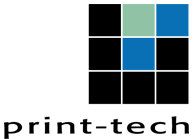Here you'll find answers to common questions our clients ask. Start by selecting one of the links below. If you don’t see what you need – call or contact us online.
- Are you a “green” company?
- At what resolution should I save my photos and graphics?
- Tips on file format setups
- What is the difference between digital and offset printing?
- What do I need to provide for variable data projects?
- What does personalization mean?
- What file format should I use when submitting my electronic document for printing?
- What forms of payment do you accept?
- What type of proofing do you offer?
- What is the difference between coated and uncoated paper?
- What is a PMS color?
- What type of products and services do you provide?
- Why do the printed colors look different from the colors on my screen?
-
Are you a “green” company?
Absolutely. We take very seriously our role in preserving the environment and integrate numerous green practices into our daily operations. Our goal is to be a carbon neutral company through the use of renewable energy sources, and through the purchase of carbon offsets. We use Low Volatile Organic Compounds and vegetable-based inks whenever possible, and we recycle everything possible including spent solvents, inks, cardboard, paper, printing plates, and packing materials. We also use papers that almost always contain a percentage of recycled fibers.
Learn More -
At what resolution should I save my photos and graphics?
Resolution should be set to 300 dpi. Pictures and graphics pulled from the internet are often low resolution, typically 72dpi or 96 dpi. We suggest avoiding these graphics as they will most likely appear pixelated when printed. We also recommend that you save photos in CMYK mode when possible, not RGB. Your monitor displays images in RBG but a shift in color can occur when we print in CMYK. For this reason, we recommend you view the CMYK representation before submitting a file for print.
-
Tips on file format setups
Many layout programs have packaging or collecting functions that will automatically collect your document, fonts, and graphics. Whenever possible, we recommend using these functions because without some or all of these elements, we may be unable to print your job. Be sure to include all screen fonts and printer fonts, all placed images, and check that your file is set with proper bleed, trim, and safety areas.
BLEED: Printed images trimming off the edge must be extended 1/8” beyond the final trim guide.
TRIM: This rule represents the guideline that we will actually cut on.
SAFETY: Placing art and text within this safety area will assure that nothing will be trimmed off during the cutting process. Allowing for ¼” of safety in from the trim will be fine.
Download our "How to Submit Files" PDF -
What is the difference between digital and offset printing?
Our digital presses use CMYK toner, which is a powder-based medium made from granulated plastics. The toner is heated and “fused” to the paper, and areas of larger coverage can have a glossy sheen. The digital presses do not require any printing plates, and instead use a digital print file to image from. Some advantages of digital printing include the ability to incorporate variable data content and the option of printing small quantities in full color cost effectively. Think of digital printing as the technique for printing one copy each of one million originals.
Basic offset printing technology has not changed in years, and it provides the perfect approach for spot color (PMS) and larger quantity printing. It’s also appropriate for jobs requiring sheets of larger dimensions, or applications where the “softer” look of an offset printed image is desired. Our offset presses use aluminum printing plates to transfer images to a rubber blanket, and they operate at speeds higher than our digital presses. Think of offset printing as the technique for printing one million copies of one original.
-
What do I need to provide for variable data projects?
We support many types of data files but our preference is a CSV. These are data files that have a comma separating each field, and returns separating each line of data. Complex projects may require other files, like image files or additional data files. If you are unsure of what may be required for a particular variable data project, please contact us to discuss.
-
What does personalization mean?
Personalization involves using variable data to produce materials that are personalized to a specific recipient. Examples can be as simple as a unique salutation on a letter, or they can expand to involve multiple fields of data and even unique graphics such as a pie chart illustrating something different to each individual recipient.
-
What file format should I use when submitting my electronic document for printing?
PDF (Portable Document Format) is the most common and preferred file format for submitting digital documents. The PDF platform is stable and easily shared. Making edits within a PDF file can sometimes be problematic so if edits are required, we may need you to send your original source file instead of the PDF. Or, you can make the edits yourself and send us a new PDF to use for production.
-
What forms of payment do you accept?
We accept cash, check, and all major credit cards. We can also create a business account for you to avoid the need for COD payments.
-
What type of proofing do you offer?
The majority of our orders are proofed via email using the PDF format. We also create color corrected Epson proofs for some of our offset-printed work, and “one off” printed proofs from our digital presses using the exact paper that the digital order is intended to print on.
-
What is the difference between coated and uncoated paper?
Coated papers tend to be very smooth, and are generally available in gloss, semi-gloss, and matte finishes. When offset printing on coated papers, ink tends to dry on top of the paper surface which allows for the reflection of more light through the ink, resulting in a “brighter” or “crisper” printed image. Toner-based digitally printed images on coated papers are less affected by the reflection of light because toner is much less opaque than offset inks. Coated papers are also well suited for coatings like aqueous and varnish.
Uncoated papers can be less smooth than coated sheets, and when used for offset printing will yield a “softer” or slightly “muted” printed image. This is because the offset printing ink is absorbed into the fiber of the paper which greatly reduces the amount of light reflecting back through the ink. When using uncoated sheets for digital printing, the toner is fused to the top surface of the paper and will appear very similar to the same digital image printed on a coated paper. Uncoated sheets tend to offer a more tactile interaction because the surface has not been sealed with a gloss or matte finish. Uncoated sheets are commonly said to have more “feel” than coated sheets.
-
What is a PMS color?
The Pantone Matching System (PMS) provides a color reproduction standard for a large variety of individual “spot” colors. Think of spot colors being similar to paint, where a variety of swatch books are available and individual colors are selected. True PMS colors are only reproducible through offset printing, however CMYK conversions can be used with our offset or digital presses. CMYK interpretations of PMS colors are typically a close match, but rarely an exact match.
-
What type of products and services do you provide?
We are a full-service print provider offering a wide variety of options. Our printing production capabilities range from simple black and white business cards through full color annual reports. We have extensive finishing options in our bindery department and we also offer inventory and fulfillment services. We have also partnered with several specialty providers and can assist in the acquisition of wide format and promotional materials.
-
Why do the printed colors look different from the colors on my screen?
In short, presses and monitors produce colors in very different ways. Monitors use the RGB (red, green, blue) color space which has a much wider reproducible gamut than the CMYK color space. This means there are more visible colors in the RGB gamut than in the CMYK gamut. There are some RGB colors than cannot be reproduced using CMYK so when the RBG image is converted to CMYK, those colors will lose their vibrance.